Java is one of the leading programming languages. Widely employed for developing robust and secure desktop apps, enterprise applications, mobile apps, and web applications.
There is a multitude of free IDEs available for working with Java. While Eclipse, IntelliJ IDEA, and NetBeans are the big three of Java, there are numerous other IDEs for developing apps effectively using Java.
13 Best Java IDEs
Here we present you with our pick of the 13 best Java IDEs to work with. Whether you’re looking to learn Java or seeking new Java IDEs to toy with, these are some of the finest integrated development environments to work with Java.
1. Eclipse
 Platform – Linux/macOS/Solaris/Windows
Platform – Linux/macOS/Solaris/Windows
First Released – November 2001
A dedicated Java IDE, Eclipse gets listed as one of the big three of Java IDEs. The modern integrated development environment is available in both desktop and cloud editions. The cloud edition of the Eclipse, named Eclipse Che, allows programmers to develop apps via a web browser.
Both editions of the Eclipse IDE equips with required/additional functionality utilizing plugins. There is an array of plugins available for the IDE on the Eclipse Marketplace. To facilitate the incremental compilation of Java code, Eclipse comes with a custom compiler.
For Java programmers looking to develop specific functionality for Eclipse, a PDE (Plugin Development Environment) is available. To help Java developers hasten the application development, Eclipse flaunts powerful tools for charting, modelling, reporting, and testing.
Eclipse supports application development in several programming languages via plugins. C, C++, Clojure, Groovy, Haskell, JavaScript, Julia, Perl, PHP, Ruby, Rust, and Scala are some of the various programming languages supported by Eclipse.
Features:
- a runtime core,
- a collection of libraries,
- a modelling and control language,
- a development environment,
- interfaces for embedding into host environments,
- interfaces to third-party solvers.
2. NetBeans
 Platform – Linux/macOS/Solaris/Windows
Platform – Linux/macOS/Solaris/Windows
First Released – 1997
Another name in the big three of Java IDEs is NetBeans. It is also free java ide. NetBeans is the official IDE for Java 8. The open-source IDE facilitates Java programmers to build desktop, mobile, and web applications by offering a range of potent tools and features.
In addition to being available for a variety of platforms, NetBeans also comes in a feature-limited OS-independent version. Each novel version of the NetBeans boasts an improved and reworked Java editor.
By highlighting Java code syntactically and semantically, it makes it easier for Java programmers to build custom software apps. Inbuilt tools in NetBeans makes it possible to refactor the code as well as writing bug-free code.
To design and develop GUIs for Java SE, a GUI Builder is put on offer by NetBeans. The dedicated Java IDE is available in 28 different languages. NetBeans has extensions available for working in C, C++, HTML5, JavaScript, PHP, and other programming languages.
Features:
- Cross-platform support
- Multiple language support
- Visual debugger
- NetBeans Profiler
- Static analysis tools
- Project management
- Code editor
- Batch code analyzers
- Code converters
3. IntelliJ IDEA
 Platform – Linux/macOS/Windows
Platform – Linux/macOS/Windows
First Released – January 2001
IntelliJ IDEA is one of the big three of Java IDEs. It is available in 2 different editions, an Apache 2 Licensed community edition, and a proprietary commercial edition. To allow developers to dive deeper into the Java code, IntelliJ IDEA boasts cross-language refactoring and data flow analysis features.
Other features offered by IntelliJ IDEA that eases the life of a Java developer are chain completion, language injection, smart completion, and static member completion.
In addition to supporting Java and a galore of Java frameworks, IntelliJ IDEA also provides support for other JVM-based programming languages, such as Kotlin.
Features:
- Smart completion
- Chain completion
- Static members completion
- Data flow analysis
- Language injection
- Cross-language refactorings
- Detecting duplicates
- Inspections and quick-fixes
4. BlueJ

Platform – Linux/macOS/Windows
First Released – March 1999
BlueJ is an (integrated development environment) IDE for Java. Though mainly designed with educational intent, BlueJ is apt for small-scale software development. Despite being developed as a ready-to-go IDE for beginners, Java veterans widely prefer this Java IDE.
The primary screen of BlueJ displays the class structure of the application under development. It also allows for interactively creating and testing objects. The multi-platform Java IDE allows programmers to interact effortlessly with objects.
Developers can call methods on objects, inspect object values, and pass objects as parameters using the BlueJ Java IDE. Other powerful Java application development features offered by BlueJ include creating dynamic objects and scanning the code visually.
Features: (Blue J)
- IDE interface
- Runs on multiple platforms
- Designed for teaching
- Scope colouring
- Runs without USB stick installation
- Object bench
- Supplementary BlueJ textbook
- Portal of teaching resources
- Interaction among objects
- Code Pad
5. (Oracle) JDeveloper
 Platform – Linux/macOS/Windows
Platform – Linux/macOS/Windows
First Released – 2005
JDeveloper is a freeware Java IDE by Oracle. It offers an integrated development framework with a plethora of features and several visual development tools. JDeveloper covers the entire development lifecycle, coding, designing, debugging, optimization, profiling, and deploying.
Oracle JDeveloper can integrate with the Oracle Application Development Framework (Oracle ADF) to further simplify application development. In addition to Java, JDeveloper can also be used to develop applications in GTML, JavaScript, PHP, SQL, and XML.
Features:
- Full Development Lifecycle Management
- Visual & Declarative Editors
- Java SE & Java EE Environments
- Full Database Development Environment
- Visual HTML 5 Editor
- Drag-and-Drop Function
- Web & Mobile App Development
- Oracle Fusion Middleware
6. DrJava
 Platform – Linux/macOS/Windows
Platform – Linux/macOS/Windows
First Released – June 2002
Maintained by the JavaPLT group at Rice University, DrJava is a lightweight Java Integrated Development Environment. Specifically developed for beginners and students. Though not as powerful as other big names for Java development, DrJava has a remarkably clutter-free interface.
Other than offering a JUnit test facility, DrJava flaunts the ability to evaluate Java code from a console interactively as well as to present the output to the same console. Like its contemporaries, DrJava assists programmers with features like go to line and find/replace.
For advanced programmers, DrJava offers auto-completion, automatic indentation, brace matching, commenting, and syntax coloring. On top of all, DrJava integrates into Eclipse via a plugin.
DrJava, unlike other Java IDEs, has a consistent appearance on different platforms, this is because it is designed using Sun Microsystems’ Swing toolkit.
7. JCreator
 Platform – Linux (via Wine)/Windows
Platform – Linux (via Wine)/Windows
First Released – N/A
Developed by Xerox Software, JCreator is yet another lightweight Java IDE. JCreator flaunts an interface much similar to Microsoft’s Visual Studio. It is available in three distinct variants; Lite Edition, Pro Edition, and Life-Pro Edition.
Unlike leading Java IDEs that are developed using Java, JCreator is developed entirely in C++. Furthermore, it doesn’t require a JRE for executing Java code. For this particular reason, the developer community advocates that JCreator is faster than most conventional Java-based IDEs.
The paid version of JCreator comes with Ant support, code wizards, and a debugger. Unlike the leading Java IDEs, JCreator has no advanced features. Also, extensibility via 3rd-party plugins is unavailable. On the flip side, it is small and fast, making it ideal for newbies starting with Java.
Features:
- Selection Margin
- Line Numbers & File Difference
- Color Syntax Selection
- Undo & Redo Functions
- Visible Tabs & Spaces
- Search & Replace Engine
- Automatic Indention
- Word Completion
- Bookmarking
- Text Formatting Capabilities
- Advanced Editing Commands
- Comment Selections
- Code Folding
- Block Selection
- Colored Bracket Matching
- Code Templates
- Word Wrap
- Spellcheck
- Tabbed Documents
- Docked Toolbars & Workspaces
- Full-Screen Mode
- Intelligent Docking Assistants
- File Templates
- Workspace Structure
- Mounted Projects
- Virtual Folders-Based Projects
- File Properties Viewer
- Integrated CVS
- Class & Interface Wizard
- Implement Interface Wizard
- Insert Bean Methods
- File Splitter
- Project/Folder/File Building
- Execute & Build Project
- JDK Tools
- JDK Profiles
- JDK Debugger
- Classpath Management
- Libraries
- Code Identifier
- Code Completion
- Code Refractory
- Optimize Imports
- Symbol Check
- Import Suggestion
- User Class Coloring
- Context-Sensitive Help
- Source Code Navigation
- Runtime Configurations
- Java Console
8. jGRASP
 Platform – Linux/macOS/Windows
Platform – Linux/macOS/Windows
First Released – N/A
jGRASP is undoubtedly one of the best lightweight IDEs for Java. Other than offering an integrated debugger and a workbench for Java developers, jGRASP also allows the generation of complexity profile graphs and UML class diagrams.
Mainly designed for providing automatic generation of software visualizations, the IDE improves the overall comprehensibility of software. The lightweight Java IDE is capable of producing static visualizations of source code structure as well as visualizations of data structures at runtime.
Though implemented in Java, it is in jGRASP’s ability to produce CSDs (Control Structure Diagrams) for other programming languages. The list includes Ada, C, C++, Objective-C, and Python.
jGRASP serves as a useful source code editor for non-Java programming languages. The free IDE is configurable to work with most of the free and commercial compilers for different programming languages.
9. Greenfoot
 Platform – Linux/macOS/Solaris/Windows
Platform – Linux/macOS/Solaris/Windows
First Released – 2003
Greenfoot is designed especially with an educational intent for high school and undergraduate students. The Java IDE facilitates the development of two-dimensional graphical apps, including simulations and interactive games.
Developed and maintained at King’s College London with support from Oracle, Greenfoot is an entirely free-to-use software. To motivate learning, Greenfoot offers easy access to animated graphics and sound.
Greenfoot’s interactive environment is designed to illustrate essential abstractions and concepts of object-oriented programming, including class/object relationship, methods, object interaction, and parameters.
Features:
- Interactive Visual World
- Simple Programming IDE
- Real Java Code
- Teacher Resources
- Programmer Resources
- Scope highlighting
- New navigation view
- Better Find and Replace
- Code completion
- Buil-in sound recorder
- Mp3 support.
- Debugger
- Image editing
10. MyEclipse
 Platform – Linux/macOS/Windows
Platform – Linux/macOS/Windows
First Released – N/A
Created and maintained by Genuitec, MyEclipse is a proprietary IDE build on top of the Eclipse platform. The wide variety of tools available in MyEclipse can be used for both Java app development as well as web development.
In addition to providing support for Angular, HTML, JavaScript, and TypeScript, MyEclipse allows support for application server connectors and database connectors. Other notable features of the IDE include Maven project management, Spring Tooling, and WebSphere connectors.
Features:
- Java EE Development
- Built-In Libraries
- Wizards
- Easy Testing on a Variety of App Servers
- Form-Based Editors
- Web Services
- Database Persistence and Support
- Database Connectors
- Reverse Engineering
- Simplified SQL
- Database Visualization
- Spring Tooling with Bean Tooling and Scaffolding
- WebSphere Connectors with RAD Migration
- Enterprise Reporting
- Web Development
- Angular Support
- TypeScript 2.x Coding
- Angular HTML Template Intelligence
- Angular-CLI Integration
- Web Scripting Simplified for JavaScript and TypeScript
- Syntax Highlighting
- Intelligent Content Assist
- Fast and Accurate Validation
- Integrated Debugging
- Call and Type Hierarchies
- Source Refactoring and Formatting
- Jump to Declarations
- Better Visualization of Code
- Occurrence Highlighting
- Validation and Auto-Complete for HTML
- Code Live with Live Preview
11. Xcode
 Platform – macOS
Platform – macOS
First Released – 2003
Available completely free of cost, Xcode is an IDE developed for macOS by Apple Inc. In addition to allowing programming in Java, the IDE comes with a multitude of software development tools for developing software for iOS, macOS, tvOS, and watchOS.
Some of the essential highlights of Xcode are an inbuilt debugger, GUI builder, and profile autocomplete. In addition to Java, Xcode provides support for AppleScript, C, C++, Objective-C, Objective-C++, Python, Ruby, and Swift.
Features:
- Split Window View
- Coding Assistant
- Code Filter
- User Interface Prototyping
- Version Editor
- Source Control
- Testing
- Configurations
- Quick Access
- Schemes Management
12. Codenvy
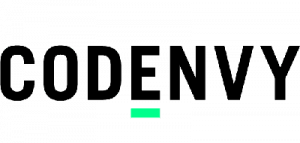 Platform – Linux/macOS/Solaris/Windows
Platform – Linux/macOS/Solaris/Windows
First Released – 2012
Codenvy is a commercial Java IDE built on top of the Eclipse Che. There are a total of 3 variants of the IDE that Java programmers can choose among; developer, enterprise, and team.
Codenvy is a cloud-based and on-demand developer workspace. In addition to writing Java code using the browser-based editor offered by Codenvy, Java programmers can benefit from powerful features like code completion, refactoring, and syntax highlighting.
The Codenvy editor also makes life easier for programmers by offering an effective way to build, debug, edit, and run various projects. The team edition of Codenvy aims at collaboration.
In addition to Java, Codenvy provides support for a plethora of interpreted as well as compiled programming languages; this includes C++, C#, JavaScript, and PHP.
Features:
Codenvy allows developers to:
- Start a project in seconds, from any computer.
- Work on-prem or in the cloud with an adaptable and well-paced IDE
- Configure workspaces to include any stack using Dockerfiles.
- Customize the IDE with Eclipse Che extensions and assemblies.
- Launch parallel processes to build, run, and deploy.
- Work online or offline with CLI push, pull, and clone.
13. RAD for WebSphere Software (Rational Application Developer)
 Platform – Linux/Windows
Platform – Linux/Windows
First Released – January 2005
RAD is a popular commercial Eclipse-based IDE developed by IBM. Explicitly designed for Java development, RAD provides tools for analyzing, developing, visually designing, and deploying applications developed in Java.
In addition to English, RAD is available in 10 other languages. Other than Java and Java EE, RAD provides support for hybrid mobile, portal applications, Web 2.0, Web and REST services.
Features:
- Optimized for IBM middleware
- Advanced analysis and test tools
- Deployment options are flexible
- Offers rich page editor
- Provides browser-based mobile simulator
- Accelerates development of web and mobile apps front end